Micromite LCD Backpack
![]()
![]()
![]() The Micromite LCD Backpack is a low cost microcontroller running a powerful BASIC interpreter with a touch sensitive TFT LCD display.
The Micromite LCD Backpack is a low cost microcontroller running a powerful BASIC interpreter with a touch sensitive TFT LCD display.
The colourful LCD panel can display text and graphics in 65,536 colours on its crisp 320 by 240 pixel display. Using the touch sensitive feature of the LCD panel you can draw buttons and other controls on the display from within your BASIC program and by touching these on screen graphics the user can enter data and options.
The Micromite BASIC interpreter has the ability to interface to many devices including switches, relays, LEDs, temperature/humidity sensors, distance sensors and many more. You can also use communications protocols such as serial, I2C or SPI to communicate with other devices.
The Micromite LCD Backpack uses less than a dozen parts and can be built in half an hour.
But best of all, this powerful device is amazingly cheap to build.

This backpack itself is a PCB which mounts on the back of a common LCD display making a two layer "sandwich". The complete assembly is designed to plug into a solderless breadboard where any interface components can be tested. Then, when the design is complete, the interface circuit can be transferred to a custom PCB or strip board which can be mounted on the back of the Micromite LCD Backpack making a three layer sandwich.
The main components
in the Micromite LCD Backpack are the Micromite which costs about US$4 and a 2.4" or 2.8" LCD panel typically costing $7 on eBay. The result is a low cost but powerful controller which is very easy to program.
Two Versions
This page describes version 1 of the Micromite LCD Backpack.
In April 2017 an updated version (V2) was published. This includes a chip which acts as both a USB interface to the Micromite's console and a PIC32 programmer for updating the Micromite's firmware.
For details of the Micromite LCD Backpack V2 go to this page.
The Micromite LCD Backpack version 1 was described in the February 2016 issue of Silicon Chip magazine. This web page provides a short description but if you want the full story you are encouraged to read the magazine article Back issues of the article can be purchased from Silicon Chip or electronic access can be purchased for about the cost of the printed issue so it is good value.
Using the Backpack
These are just a few examples of what you can do with the device.
 |
 |
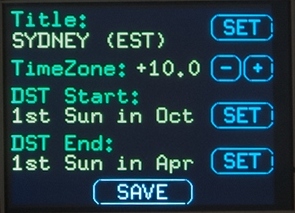 |
| A nautical digital speedometer with a heading indicator. The only extra component required is a low cost GPS module which the Micromite can easily communicate with using one of its serial interfaces. | An engine monitor with six gages. All gauges are updated in real time and respond smoothly to changes. Program created by Peter Mather (matherp) on The Back Shed forum. |
A configuration menu with touch sensitive buttons. Many manual switches and knobs in a typical project can be replaced with graphical touch sensitive objects like this. |
Basic Specifications are:
- Colour TFT LCD 320x240 pixels, 65536 colours. 2.4" or 2.8" diagonal measurement. Touch sensitive screen with the coordinates reported in pixels.
- Eleven input/output pins. All can operate as digital input/outputs and four can operate as analogue inputs. Three additional I/O pins for SPI use. Digital I/O sink or source capability for each pin is 15mA.
- MMBasic interpreter with 59KB program space and 53KB RAM (for variables and other uses). This will cater for programs up to 2500 lines.
- Graphic commands include CLS, PIXEL, LINE, BOX, RBOX, CIRCLE, TEXT and BITMAP using any of the 65536 colours.
- Communications protocols include I2C, asynchronous serial, RS232, IEEE 485, SPI and 1-Wire.
- Built in support for IR remote controls, temperature and humidity sensors, distance sensors, numeric keypads and battery backed clocks.
- Power supply 4.5V to 5.5V with a current drain of 100 to 225mA.
Other Micromite pages
Before you get too far into the Micromite LCD Backpack you should also explore the Micromite which is at the heart of this device:
Circuit
The circuit is relatively simple:
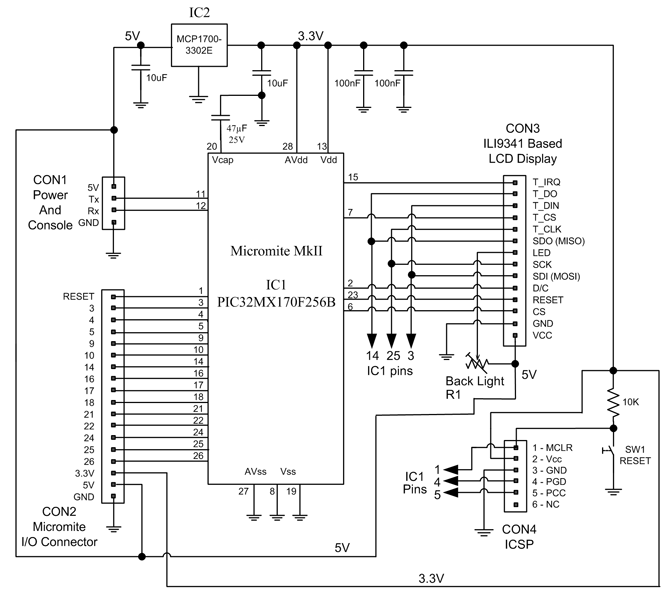
The Micromite microcontroller directly drives the LCD display on CON3. CON1 is used for the power input (5V at 100 to 250mA) and for the console connection for loading and editing the BASIC program.
CON2 is the main input/output connector with eleven general purpose I/O plus three additional pins reserved for SPI communications. This connector is designed so that it can be plugged into a solderless breadboard for program development. When the circuit has been confirmed the components on the breadboard could be transferred to a custom PCB or strip board and mounted on the back of the Micromite LCD Backpack to make a three layer sandwich.
CON4 is the programming connector which is used to load the Micromite firmware into a blank microcontroller.
The power supply is 5V which is directly connected to the LCD display panel and dropped to 3.3V by IC2 for the Micromite. There is a third power supply of 1.8V inside the Micromite which is used to power the 32 bit CPU. The 47µF capacitor on pin 20 of the microcontroller is used to filter this power supply. The capacitor used here must be a tantalum or ceramic type. Do not us an electrolytic as that may prevent the CPI from starting.
SW1 is the reset switch which pulls the reset input to the microcontroller (MCLR) down to ground. The trim pot R1 is used to adjust the backlight brightness.
Sourcing The Parts
A full kit of parts including the LCD display panel is available from Silicon Chip magazine. Buying this kit and a copy of the magazine article is the easiest way to build the Backpack.
If you want to source your own parts you should refer to the parts list included in the construction pack (which can be downloaded from the bottom of this page).
The LCD display panel can be easily found on eBay by searching for "ILI9341" which is the name of the controller used in the LCD panel. Generally the 2.4" display is easier to find but the 2.8" provides a larger display which is easier to read. The Micromite will also work with the 2.2" version of this display but they do not come with a touch sensitive screen which limits their usefulness. You should also refer to the Micromite User Manual for photos of the compatible display. This is important because there are many different LCD panels available but you need one that is compatible with the Micromite.
The PIC32 microcontroller can be found in many places. The Silicon Chip online store and CircuitGizmos all offer the chip pre-programmed with MMBasic. Microchip Direct sell the blank microcontroller for US$4.03 (for a single chip). Other suppliers such as Element 14, RS Components, etc also sell the blank chips at a slightly higher cost. You will need a programmer such as the PICkit 3 to load the MMBasic firmware into the chip - this is easy to do, see my tutorial.
 The Microchip MCP1700-3302E/TO voltage regulator can be found
at Element14, Microchip Direct and others.
There are also many other voltage regulators that can be used - the critical parameters are 3.3V output, low dropout and a current rating of at least 300mA.
The Microchip MCP1700-3302E/TO voltage regulator can be found
at Element14, Microchip Direct and others.
There are also many other voltage regulators that can be used - the critical parameters are 3.3V output, low dropout and a current rating of at least 300mA.
The printed circuit board design is included in the construction pack and it can be made by many companies (usually based in China). I use ITead Studio Prototyping Service and Seeed and I am happy to recommend either of them but I have also heard good reports about Futurlec and Gold Phoenix.
Construction
The construction pack for the Micromite LCD Backpack can be downloaded from the bottom of this page. It contains everything you need to build the Backpack including the design for the printed circuit board, parts list, schematic and construction notes.
Note that there are two sizes of the printed circuit board (2.4 inch and 2.8 inch) as illustrated below.
 |
 |
Each PCB are designed to physically mate with the corresponding LCD display panel so that the mounting holes line up exactly, etc. Other than the dimensions both boards are identical so you can plug the larger display into the smaller PCB and vice versa if needed. The only issue with a mismatched board and display is that you would need to use an alternative mounting arrangement.
The completed PCB and the display should be joined together using spacers and screws as shown above. The assembly makes a compact and powerful controller with a million uses.
Projects Based on the Backpack
This website hosts three projects based on the Micromite LCD Backpack. These are intended to demonstrate what can be done with this technology and provide a source of programming ideas and inspiration.
You can check them out by clicking on the links below:
| Construction Pack (includes parts list, schematic, PCB designs, etc). | DOWNLOAD |
| Micromite Firmware | WEB PAGE |
