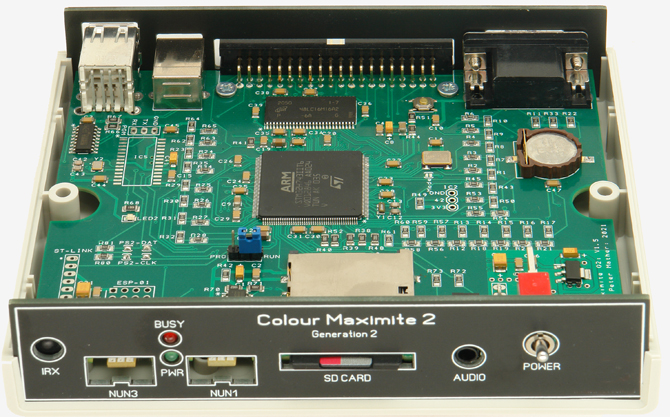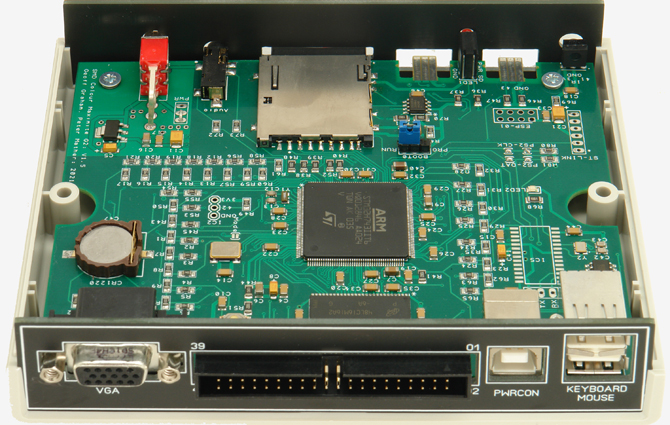2nd Generation Colour Maximite 2
![]()
![]()
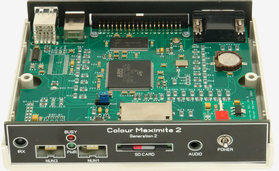
The Generation 2 design adds a few improvements to the first generation design but its main feature is that it is designed for machine assembly and therefor will be available in a mostly assembled version.
This page describes the design of this version of the Colour Maximite 2 in more detail.
For other pages related to the Colour Maximite 2 see:
Hardware Tour
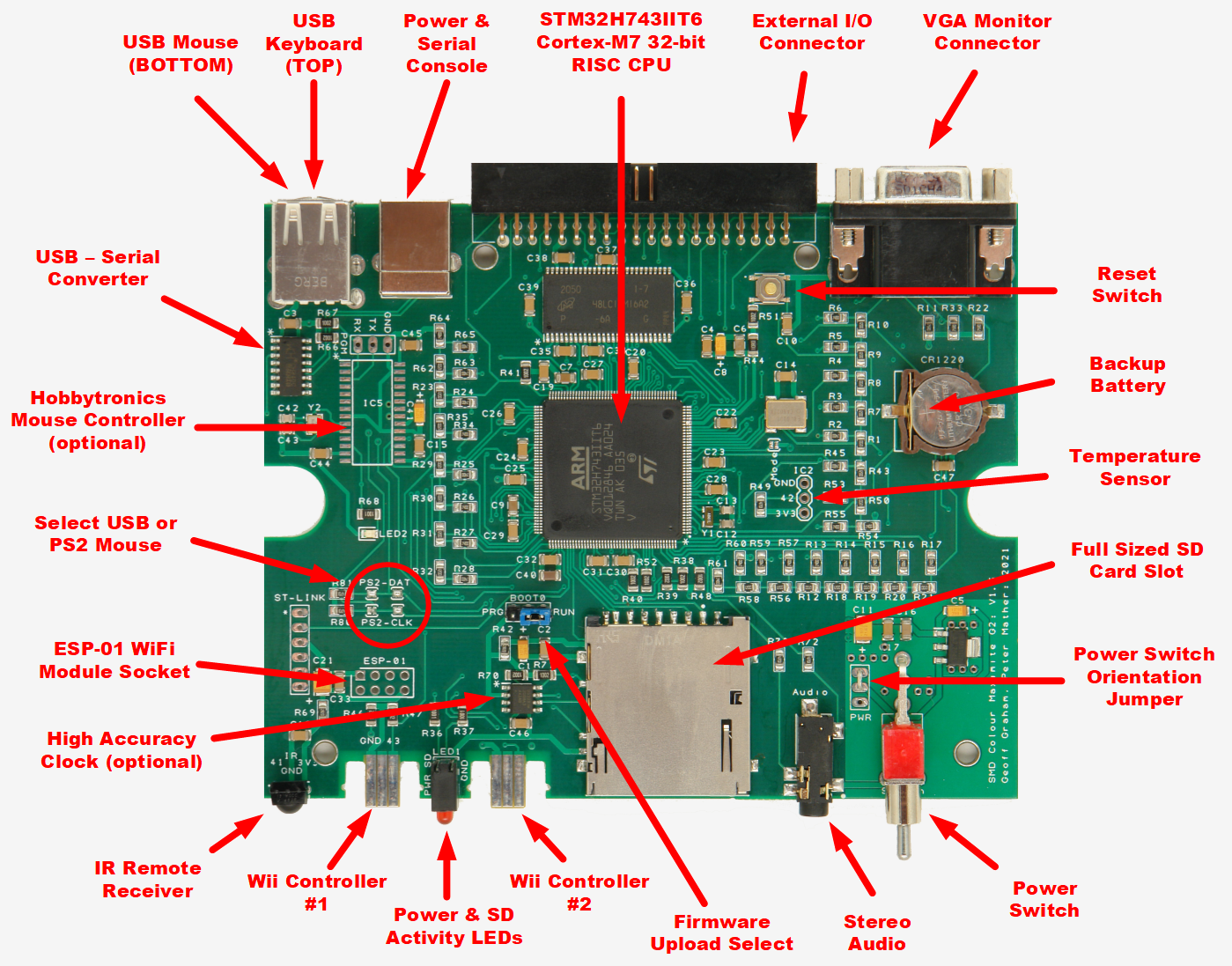
The Generation 2 design is based on a four layer PCB with all components mounted on the top. Most components are surface mount with the only exceptions being the large items such as the switch, connectors, SD card holder and the battery holder. The board is designed for machine assembly using pick-and-place robots and this is an inexpensive way of making the Colour Maximite 2 (in reasonable quantities).
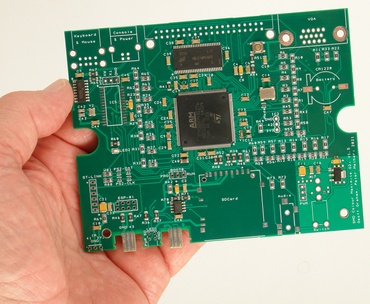 Home builders can easily get the board assembled by a PCB fabrication house. They will make the PCB, supply the components and solder them in place. The minimum quantity is normally two boards but often this process is only economical if a reasonable number of boards (eg, 5) are ordered and assembled at the same time. For this reason most users will purchase this version from a supplier who offers the assembled boards with the other necessary parts (connectors, case, etc).
Home builders can easily get the board assembled by a PCB fabrication house. They will make the PCB, supply the components and solder them in place. The minimum quantity is normally two boards but often this process is only economical if a reasonable number of boards (eg, 5) are ordered and assembled at the same time. For this reason most users will purchase this version from a supplier who offers the assembled boards with the other necessary parts (connectors, case, etc).
The photo on the left shows the board as received from the assembler (without the large, manually soldered components).
If you do want to get some boards made and assembled by a fabricator I recommend JLCPCB (https://jlcpcb.com) who was the company that assembled the prototype boards (shown above). The Colour Maximite 2 Construction Pack includes the pick-and-place assembly files necessary for JLCPCB to complete the assembly.
It is possible for home constructors to solder this board themselves but this is not recommended except for someone who is very experienced in soldering small SMD parts. The Construction Pack has all the information that you need including the PCB fabrication files, schematic, parts list, etc.
Additional Features
The Generation 2 design is fully compatible with the first generation however it has a few extra features:
- An additional 1920 x 1080 pixel VGA mode.
- 24-bit colour output (in addition to the standard 8, 12 and 16-bit modes).
- Extra RAM for BASIC programs (24MB vs 8MB).
- Support for a USB mouse (with an optional Hobbytronics chip) or a dual USB/PS2 wired mouse (no extra components required).
- Two Wii controller ports on the front panel.
- Support for an optional high accuracy real time clock (RTC) on the PCB replacing the standard RTC.
- Support for an optional ESP-01 WiFi module on the PCB.
- The design includes an external (to the CPU) 8MHz clock oscillator which is very stable. This overcomes an issue with the oscillator on the Generation 1 Waveshare board where jitter in the clock could result in an unstable VGA image.
For more information download the Colour Maximite 2 User Guide.